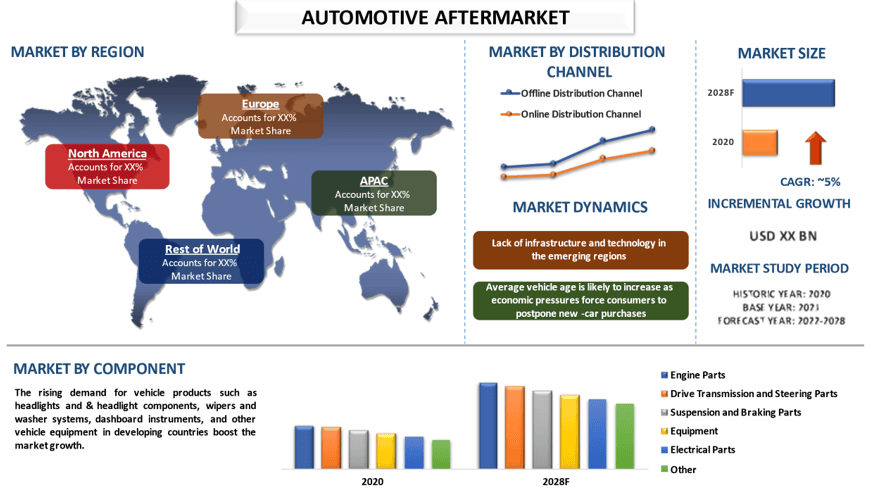Sponsor
Download ReVanced YouTube Smarter Way to Use YouTube Without Limits
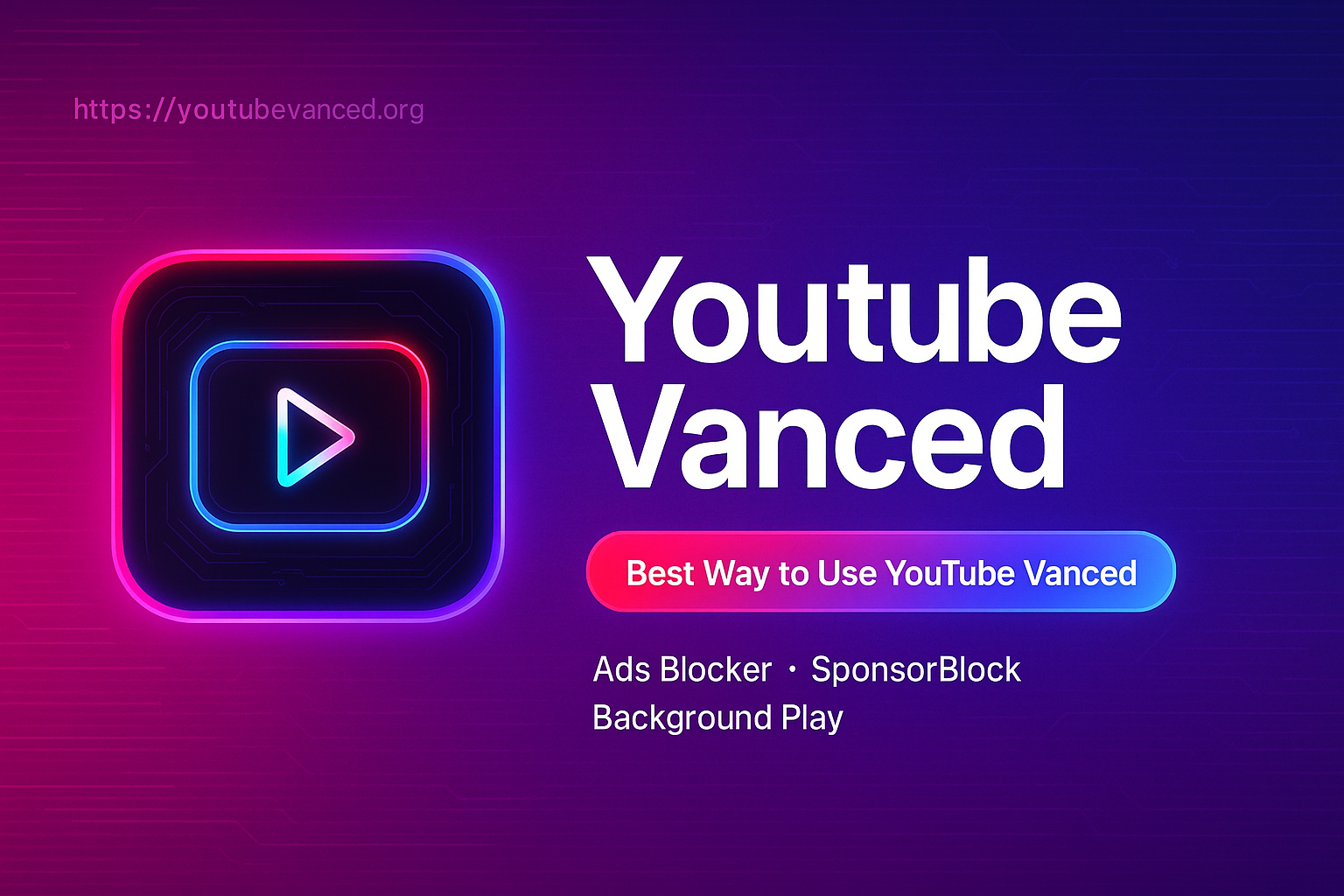
A lot of users today want a smoother, cleaner YouTube experience, without being constantly told to upgrade or subscribe. The default YouTube app, while okay, comes with ads, limited playback controls, and fewer visual options.
This is where ReVanced comes in. It’s not just a copy of the old Vanced it’s better, because it lets you build the experience that works best for you. You get to choose what features to include and what to leave out.
The process may look confusing at first, especially if you’re new to patching apps. But once you set it up, you won’t go back. It feels lighter, runs without interruptions, and just makes watching feel less forced.
What is YouTube Vanced
YouTube Vanced was a modified app that gave Android users access to premium features without paying for a subscription. It had ad-blocking, background play, and other useful tools that made using YouTube a lot more flexible.
It looked just like the official YouTube app but performed much better. Vanced didn’t require root access, which made it easy to install for everyone. But due to legal issues and pressure from Google, the project was stopped.
That left many users searching for a replacement. That’s when ReVanced started getting noticed.
ReVanced Is The New Way Forward
ReVanced doesn’t work exactly like Vanced. Instead of giving you a prebuilt app, it gives you the power to patch the features you want into the original YouTube app. You choose the patches, apply them through a manager, and build a version that suits your needs.
The best part is, it can be updated more easily than older Vanced apps. You won’t have to wait for someone else to make a new version. You do it yourself, using your device.
Once it’s set up, it feels more stable, more personal, and gives you real control over the app experience.
Removes All Ads
ReVanced includes a patch to remove all YouTube ads. That means no pop-ups, banners, or video interruptions. Everything plays straight through, and it feels much more relaxing to watch.
You don’t have to install other ad blockers or skip things manually. The ads are gone completely, right from the start.
Background Playback
One of the most useful things ReVanced can do is let videos continue playing in the background. You can turn off your screen or switch to another app, and the video or music keeps going.
This helps a lot when listening to music, interviews, or podcasts while doing other things on your phone.
Battery-Saving Theme
The dark theme from Vanced returns here too, and it’s more than just a color setting. On phones with OLED screens, it can actually help save battery because it uses real black backgrounds.
It also puts less strain on your eyes if you’re watching at night or in low light. And it just looks cleaner.
Auto Skip Promotions
You know the parts of videos where creators talk about their sponsors or mention products? ReVanced can skip those automatically with SponsorBlock. It detects sections like intros, self-promos, and ads and moves right past them.
It’s not perfect every time, but it works well enough that you’ll barely notice those parts anymore.
Swipe to Control
ReVanced brings back the swipe gesture system, where you can control volume and brightness by sliding your finger up or down. It’s very helpful during fullscreen viewing when you don’t want to hit buttons or pause the video.
Once you get used to it, it makes the video controls feel more natural and responsive.
Default Video Quality
You can force YouTube to always use a certain resolution when playing videos. So if you prefer 1080p or higher, ReVanced lets you lock it in.
That way, it doesn’t keep switching back to 480p or auto-quality, even on fast connections. It keeps playback looking good.
How to Download and Install YouTube ReVanced
To start using ReVanced, the recommended place to visit is youtubevanced***, where you can find the latest files and guides. The setup takes only a few steps and doesn’t need root access.
Follow these instructions to get started:
-
Get the ReVanced Manager APK from the official source
-
Download and install MicroG if you want to log in
-
Launch ReVanced Manager and grant it permission
-
Add or fetch a YouTube APK (non-root version)
-
Choose the patches you want to include
-
Build the modified APK using the manager
-
Install the finished app once it’s done
-
Sign in through MicroG (optional)
Now you can enjoy all the new features directly inside the app.
Frequently Asked Questions
Q: Is using ReVanced safe?
Yes, as long as you get your files from a trusted site and don’t use shady versions. It patches the official YouTube app locally on your phone. It does not change your account or access private info.
Q: What is the role of MicroG?
MicroG is required if you want to log into your YouTube account inside the ReVanced app. Without it, the app works, but the sign-in feature won’t. It replaces Google Play Services for authentication.
Q: Will I have to update it manually?
Yes, since there are no auto-updates, you’ll need to patch new versions of YouTube manually. But once you get the hang of it, the process is fast and not too technical.
Q: Can I use both YouTube and ReVanced together?
Not always. If both are installed, you might see issues like crashes or slow performance. It’s better to disable the original app when using ReVanced.
Q: Does ReVanced work only on YouTube?
No, other apps like Reddit or Twitter also support patching. If patches exist for them, you can use ReVanced tools the same way to unlock extra features.
Conclusion
ReVanced is not just a replacement for Vanced, but an upgrade that gives you full control over how YouTube works on your phone. Whether it's ad-free watching, smooth playback in background, or skipping sponsor content, it makes everything feel more tailored to your needs.