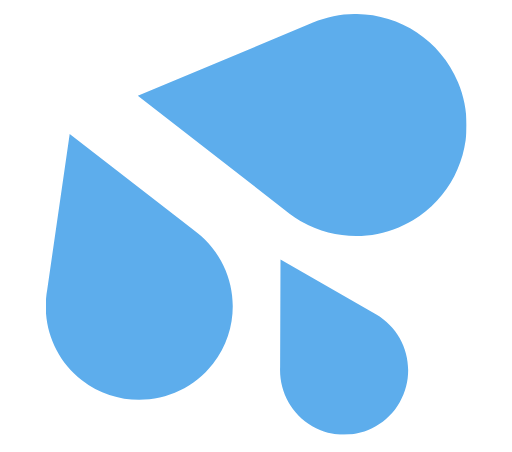Step 1: Open the Revolut App
First, open the Revolut app on your phone. Log in to your account if needed.
The main screen shows your balance and menu options. Look for the profile or account section.
Step 2: Find the Verification Section
Tap on the profile icon. It is usually at the**** left or right corner. Next, find the “Verification” or “Identity” option in the menu.
This will take you to the page where you start the verification process.
Step 3: Start the Verification Process
Tap the button to start verification. Revolut will ask you to upload your ID. Choose the type of ID you want to use. Common options are passport, driver’s license, or ID card.
Select the country that issued your ID. This helps the app check your document correctly.
Step 4: Upload Your ID
You need to take a clear photo or scan of your ID. Make sure the whole document fits in the photo. Do not cover any part of the ID.
Hold your phone steady. Avoid glare or shadows on the ID. If your phone asks for permission to use the camera, allow it.
After taking the photo, check that it is clear and all details are readable. If it is not clear, take the photo again.
Step 5: Take a Selfie
After uploading your ID, Revolut will ask for a selfie. This is to match your face with the ID. Take the selfie in good light. Look straight at the camera.
Do not wear sunglasses or hats. Make sure your face is fully visible.
Some phones might ask you to move your head slowly or blink. Follow the instructions on the screen.
Step 6: Provide Additional Information
Sometimes, Revolut may ask for more information. This can be your address or proof of where you live. You may need to upload a bill or bank statement that shows your name and address.
Make sure the document is recent, usually within the last three months.
Step 7: Submit Your Verification
Once you finish all steps, tap the submit button. Your documents and information will be sent to Revolut for checking.
This process can take a few minutes or a few hours. Sometimes it takes up to one day.
Step 8: Wait for Confirmation
After submitting, wait for an email or notification from Revolut. They will tell you if your verification is approved.
If the verification is rejected, they will tell you why. You can try again with better photos or correct information.
Tips for Successful Verification
● Use a good camera to take clear photos.
● Make sure your ID is not expired.
● Take selfies in bright light without shadows.
● Follow all instructions carefully in the app.
● Double-check your information before submitting.
After Verification: What Comes Next?
Once verified, your Revolut account will have more features. You can send more money and use your card for purchases.
You can also use other services like currency exchange with fewer limits.
Final Thoughts
Getting verified on Revolut is simple. Just follow the steps carefully. Use clear photos and correct documents. Verification helps keep your account safe and lets you use more features.
Start your verification today. It only takes a few minutes and helps you get the most from Revolut.
Frequently Asked Questions
What Documents Do I Need To Get Verified On Revolut?
You need a valid ID like a passport or driver’s license and a selfie for verification.
How Long Does Revolut Verification Usually Take?
Verification typically takes a few minutes to a few hours, depending on document clarity.
Can I Use My Phone To Verify My Revolut Account?
Yes, you can complete the entire verification process using your smartphone.
Why Did My Revolut Verification Get Rejected?
Common reasons include blurry photos, expired ID, or mismatched personal details.
Visit our website :
https://pvaseopath.com/product/buy-verified-wise-accounts/
Visit our website :
https://pvaseopath.com/product/buy-verified-wise-accounts/
If you want to more information just contact now here
24 Hours Reply/Contact
Whatsapp:+1(279)7662644
********:@seosells
Email:pvaseopath@gmail.com
Conclusion
In conclusion, understanding the core aspects of any topic allows you to make informed decisions based on facts rather than assumptions. Whether you're exploring financial tools, tech trends, or business strategies, a strong conclusion ties everything together, reinforcing the key takeaways. Unlike a summary, a conclusion offers deeper reflection, helping readers see the broader impact of the subject. It also encourages critical thinking and may even open doors to further research or action.
A well-crafted conclusion doesn't just end the conversation — it leaves a lasting impression. It signals closure while also offering direction, insight, or a final call to action. Ultimately, a thoughtful conclusion elevates the value of the entire content.
Step 1: Open the Revolut App
First, open the Revolut app on your phone. Log in to your account if needed.
The main screen shows your balance and menu options. Look for the profile or account section.
Step 2: Find the Verification Section
Tap on the profile icon. It is usually at the top left or right corner. Next, find the “Verification” or “Identity” option in the menu.
This will take you to the page where you start the verification process.
Step 3: Start the Verification Process
Tap the button to start verification. Revolut will ask you to upload your ID. Choose the type of ID you want to use. Common options are passport, driver’s license, or ID card.
Select the country that issued your ID. This helps the app check your document correctly.
Step 4: Upload Your ID
You need to take a clear photo or scan of your ID. Make sure the whole document fits in the photo. Do not cover any part of the ID.
Hold your phone steady. Avoid glare or shadows on the ID. If your phone asks for permission to use the camera, allow it.
After taking the photo, check that it is clear and all details are readable. If it is not clear, take the photo again.
Step 5: Take a Selfie
After uploading your ID, Revolut will ask for a selfie. This is to match your face with the ID. Take the selfie in good light. Look straight at the camera.
Do not wear sunglasses or hats. Make sure your face is fully visible.
Some phones might ask you to move your head slowly or blink. Follow the instructions on the screen.
Step 6: Provide Additional Information
Sometimes, Revolut may ask for more information. This can be your address or proof of where you live. You may need to upload a bill or bank statement that shows your name and address.
Make sure the document is recent, usually within the last three months.
Step 7: Submit Your Verification
Once you finish all steps, tap the submit button. Your documents and information will be sent to Revolut for checking.
This process can take a few minutes or a few hours. Sometimes it takes up to one day.
Step 8: Wait for Confirmation
After submitting, wait for an email or notification from Revolut. They will tell you if your verification is approved.
If the verification is rejected, they will tell you why. You can try again with better photos or correct information.
Tips for Successful Verification
● Use a good camera to take clear photos.
● Make sure your ID is not expired.
● Take selfies in bright light without shadows.
● Follow all instructions carefully in the app.
● Double-check your information before submitting.
After Verification: What Comes Next?
Once verified, your Revolut account will have more features. You can send more money and use your card for purchases.
You can also use other services like currency exchange with fewer limits.
Final Thoughts
Getting verified on Revolut is simple. Just follow the steps carefully. Use clear photos and correct documents. Verification helps keep your account safe and lets you use more features.
Start your verification today. It only takes a few minutes and helps you get the most from Revolut.
Frequently Asked Questions
What Documents Do I Need To Get Verified On Revolut?
You need a valid ID like a passport or driver’s license and a selfie for verification.
How Long Does Revolut Verification Usually Take?
Verification typically takes a few minutes to a few hours, depending on document clarity.
Can I Use My Phone To Verify My Revolut Account?
Yes, you can complete the entire verification process using your smartphone.
Why Did My Revolut Verification Get Rejected?
Common reasons include blurry photos, expired ID, or mismatched personal details.
Visit our website :https://pvaseopath.com/product/buy-verified-wise-accounts/
Visit our website :https://pvaseopath.com/product/buy-verified-wise-accounts/
If you want to more information just contact now here
24 Hours Reply/Contact
✅Whatsapp:+1(279)7662644
✅Telegram:@seosells
✅Email:pvaseopath@gmail.com
Conclusion
In conclusion, understanding the core aspects of any topic allows you to make informed decisions based on facts rather than assumptions. Whether you're exploring financial tools, tech trends, or business strategies, a strong conclusion ties everything together, reinforcing the key takeaways. Unlike a summary, a conclusion offers deeper reflection, helping readers see the broader impact of the subject. It also encourages critical thinking and may even open doors to further research or action.
A well-crafted conclusion doesn't just end the conversation — it leaves a lasting impression. It signals closure while also offering direction, insight, or a final call to action. Ultimately, a thoughtful conclusion elevates the value of the entire content.