QuickBooks Payroll: A Complete Setup Tutorial
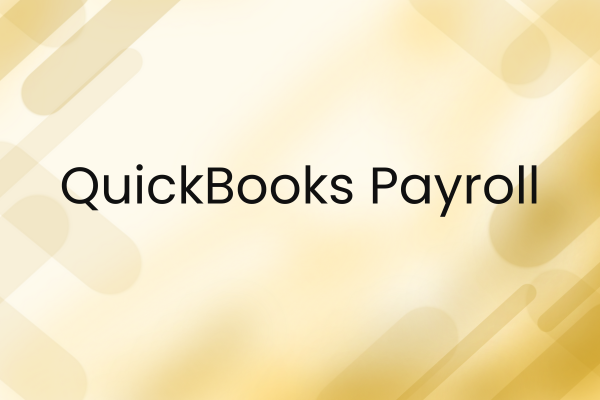
QuickBooks is accounting software developed by Intuit, ***gned primarily for small and medium-sized businesses. QuickBooks payroll helps us to save time, reduce our mistakes, and Filing Taxes is Easier. In this blog, I have covered what QuickBooks Payroll is, how we use it, QuickBooks Payroll price plan, and how to Set Up QuickBooks Payroll Step-by-Step.
What is QuickBooks Payroll?
QuickBooks Payroll is a software service ***gned and developed by Intuit, a popular company that also offers accounting software. This payroll service helps businesses to pay employees, calculate taxes, and send tax forms all in one place. It’s ***gned especially for small businesses, but it works well for any size company that needs to manage payroll without hiring a full-time accountant. It provides detailed payroll reports and saves time by reducing manual entry, making payroll management faster, easier, and more accurate for businesses. QuickBooks Payroll offers several subscription plans with varying features and pricing, plus different levels of support.
Why do we use QuickBooks payroll?
-
Reduces Mistakes
QuickBooks Payroll helps you avoid these mistakes by automatically updating tax rates and doing the math correctly. Minimizing the risk of errors.
-
Saves Time
Doing payroll manually means you have to calculate each paycheck and taxes by yourself. QuickBooks Payroll does all that automatically. It calculates wages and taxes for you, so you don’t have to spend hours crunching numbers.
-
Employee Satisfaction
QuickBooks Payroll ensures employees are paid accurately and on time. Which is essential for employee morale. Enhancing transparency and convenience.
-
Filing Taxes is Easier
Tax rules can change frequently, and missing a deadline can cost you penalties. QuickBooks Payroll automatically files your payroll taxes on time for you. Minimizing the risk of errors and potential penalties. This gives you peace of mind knowing that your taxes are handled correctly.
-
Keeps Everything Organized
The software keeps all your payroll information in one place. You can easily view employee pay history, tax forms, and reports. It also works well with QuickBooks Accounting, so your payroll and accounting data match perfectly.
What is quickbooks payroll price plan?
QuickBooks Payroll offers you three plans. Each has different features and pricing structures:-
-
Core plan: This is the most basic plan offering features like automatic tax calculations, form filings, and direct deposit. The Core plan starts at $50/month + $6/employee
-
Premium plan: This plan builds on Core by adding features like time tracking integration, HR support, and next-day direct deposit. The Premium at $85/month + $9/employee
-
Elite plan: This is the most comprehensive plan, offering features like expert review of your payroll setup, tax penalty protection, and access to a dedicated HR advisor. The Elite at $130/month + $11/employee
What is the difference between QuickBooks Online payroll & QuickBooks Desktop payroll?
The QuickBooks online payroll and QuickBooks desktop payroll offer similar core payroll functionalities; the difference is in their accessibility, deployment, and some features.
-
QuickBooks Online Payroll allows users to access from anywhere with an internet connection. It is considered more user-friendly.
-
QuickBooks Desktop Payroll is locally installed on a computer and accessed offline. While QuickBooks Desktop provides more advanced features for complex accounting
How to Set Up QuickBooks Payroll Step-by-Step Guide?
Step 1: Choose Your Plan and Sign Up
QuickBooks Payroll offers different plans depending on your needs. You have to pick the plan as per you need. Once you pick your plan, sign up and enter your business details.
Step 2: Add Employees
add your employees’ details such as name, address, Social Security number, salary or hourly rate, and tax withholding information.
Step 3: Run Payroll
At payday, enter how many hours each employee worked or just confirm salaries. QuickBooks Payroll will calculate the total pay, taxes, and deductions. Review everything and then approve the payments. It can send paychecks or deposit money directly into employees’ bank accounts making calculation easy..
Step 4: Taxes are Filed for You
QuickBooks Payroll automatically calculates taxes and sends payments to the IRS. This means you don’t have to worry about doing it yourself or missing deadlines.
Step 5: Generate Reports
After payroll is done, you can view reports to see total payroll costs, taxes paid, and other useful information. These reports can help you understand your business finance better.
Conclusion
QuickBooks Payroll makes employee pay, calculating taxes, and their reports easier for any business. It saves time, avoids mistakes, and keeps everything organized. It gives you peace of mind, ensuring your tax filing and enhancing transparency and convenience. QuickBooks Payroll is a smart choice to manage your payroll smoothly and stay on top of tax deadlines.
- Art
- Causes
- Crafts
- Dance
- Drinks
- Film
- Fitness
- Food
- Games
- Gardening
- Health
- Home
- Literature
- Music
- Networking
- Other
- Party
- Religion
- Shopping
- Sports
- Theater
- Wellness


