Upgrade Your YouTube Experience with YouTube Vanced
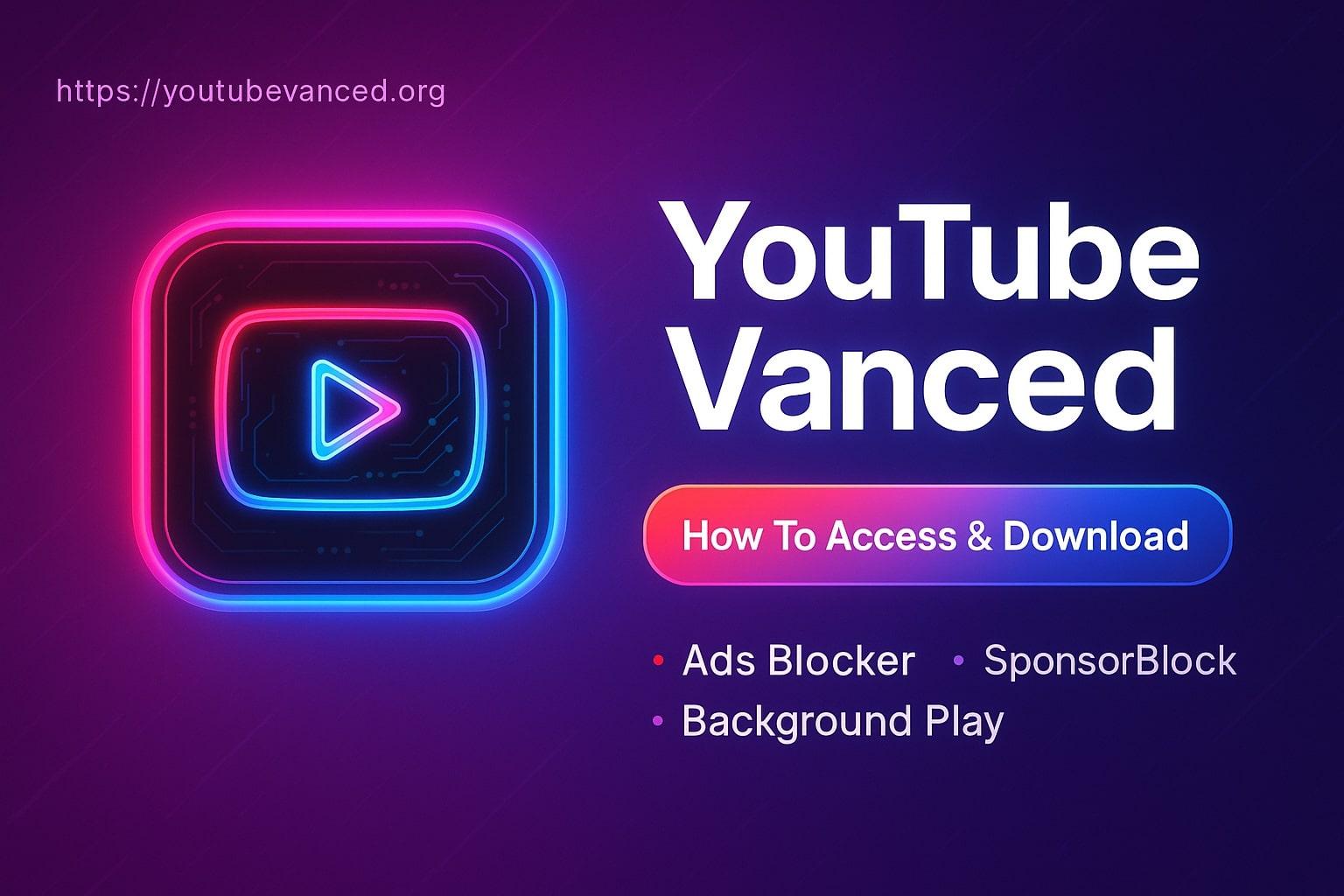
YouTube is a staple in most people’s daily lives, whether for entertainment, learning, or catching up on the latest trends. But after a while, the ads, interruptions, and quality issues can make the experience a bit frustrating. That’s where YouTube Vanced comes in. It’s a modified version of the YouTube app that brings premium features without requiring a subscription. With the added bonus of ReVanced patches, you can take the customization even further. In this article, I’ll guide you through what YouTube Vanced is, how it works, and how to set it up for the best viewing experience.
What is YouTube Vanced?
YouTube Vanced is a modified version of the regular YouTube app ***gned mainly for Android devices. It unlocks several features you’d usually get with YouTube Premium, like ad-blocking, background playback, and custom video quality settings. While development for the original Vanced app has been discontinued, ReVanced patches continue to provide updates and keep the app fresh. It’s a great way to enjoy YouTube without the premium subscription, while still getting all the benefits.
Vanced with ReVanced Patches
ReVanced is what keeps the Vanced experience alive and updated. Rather than offering a full app, ReVanced works by patching the official YouTube app with features you choose. You install the ReVanced Manager, select your preferred features, and the app gets patched automatically. The best part is that you don’t need to root your phone. This gives you a safe, easy way to customize the official YouTube app without much hassle.
Block Ads
If there’s one feature that almost everyone loves about Vanced, it’s the ability to block ads. You won’t have to sit through pre-roll or mid-roll ads, and even the banner ads at the bottom of the screen are gone. This makes the viewing experience a lot more pleasant, especially when you’re watching long videos or playlists. Once you get used to ad-free viewing, going back to the regular YouTube app with ads feels like a step backward.
Background Playback
Background playback is another game-changer. If you enjoy listening to music, podcasts, or even just background noise while doing other tasks, YouTube Vanced lets you continue playing audio even when your screen is off or you switch apps. It’s a great feature for saving battery life while still enjoying your content, and it makes the app feel a lot more versatile.
Dark Theme for AMOLED Screens
Vanced comes with a sleek, dark theme, which is perfect for those who prefer a darker interface, especially at night. Not only does this theme reduce eye strain, but it also helps save battery life on devices with AMOLED screens. If you’re used to the regular YouTube app, the bright white background can feel harsh after switching to the dark theme.
Swipe Controls
Navigating YouTube just got easier with swipe controls. You can adjust the brightness or volume by swiping up or down on the screen without pausing your video. This small feature can make a big difference in your overall user experience. It’s simple, effective, and exactly the kind of feature that should’ve been there from the start.
Set Preferred Video Quality
How often have you watched a video, only to find out it’s playing in low resolution? With YouTube Vanced, you can set your preferred video quality for both mobile data and Wi-Fi. Once you lock in your settings, Vanced remembers them for future videos, saving you the hassle of adjusting the resolution every time.
Skip Sponsor Segments
One of the less appreciated, but extremely useful features of YouTube Vanced is SponsorBlock. This tool lets you skip sponsored sections of videos, based on crowd-sourced data. Over time, it gets more accurate, allowing you to skip those long, sometimes annoying sponsor messages and go straight to the content you actually want to watch.
How to Download and Install YouTube Vanced
You can’t download YouTube Vanced from the Play Store, but it’s still easy to install. Just follow these steps:
-
Visit youtubevanced***
-
Download the Vanced Manager app
-
Open the app and install MicroG
-
Use the Vanced Manager to install YouTube Vanced
-
Wait for the installation process to finish
-
Sign in with your Google account if necessary
-
Open the app and start using YouTube Vanced with all the extra features
FAQ
Do I need to root my phone?
No, you don’t need to root your phone to use YouTube Vanced. The whole process works without root access, thanks to ReVanced patches. You can easily patch the official app and enjoy the new features.
Is using YouTube Vanced legal?
Using YouTube Vanced is in a bit of a grey area legally. While it violates Google’s terms of service by modifying the app, it’s not illegal to use it for personal purposes. However, sharing or redistributing modified versions could cause legal issues, so it’s best to keep it for personal use only.
Can I return to the regular YouTube app if I don’t like Vanced?
Yes, you can go back to the official YouTube app without any issues. Simply uninstall YouTube Vanced and MicroG from your device, and everything will return to normal.
Will I lose my subscriptions or playlists if I switch?
As long as you’re logged in with your Google account, your subscriptions, playlists, and history will remain intact. YouTube Vanced syncs with your Google account just like the regular YouTube app.
Does it work on all Android devices?
YouTube Vanced works on most Android devices that support sideloading apps. You just need to have Android 6.0 or higher and allow installation from unknown sources in your settings.
Conclusion
YouTube Vanced is a fantastic way to improve your YouTube experience. With features like ad-blocking, background playback, and customizable video quality, it enhances the overall user experience. ReVanced continues to keep the app updated, ensuring you’ll have the latest features. If you’re tired of dealing with interruptions or want more control over how YouTube works, YouTube Vanced is definitely worth considering.
- Art
- Causes
- Crafts
- Dance
- Drinks
- Film
- Fitness
- Food
- Games
- Gardening
- Health
- Home
- Literature
- Music
- Networking
- Other
- Party
- Religion
- Shopping
- Sports
- Theater
- Wellness


